| 1
Insert the installation disc into CD-ROM driver, The system will
autorun the installing WELLON software.
2 If the CD can
not autorun, please open the CD and run the file "autorun"
installing WELLON software.
3 Connect the WELLON programmer module to the computer's USB port
with the provided cable then install the USB driver.If the installing
succeed, the lamp "LINK" wil be lighten.
Warn:
You must install the WELLON software at first,then connect the
programmer to the computer with the cable,otherwise the USB driver
will be error!
1. Open the computer.
2. Connect the programmer module to the computer's USB port with
the provided cable.
3. Show "Add new hardware guide" frame, Press the "Next'"button
.

4.Search for the
new driver.
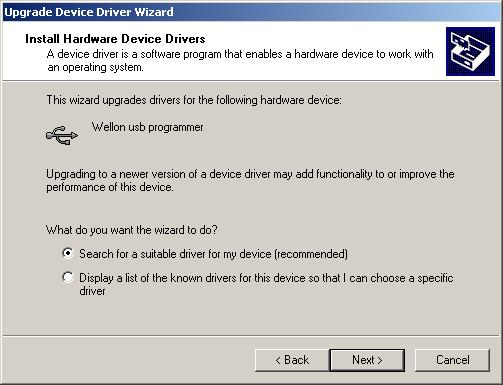
5 . Select"Specify
a location", press the"Next"button.
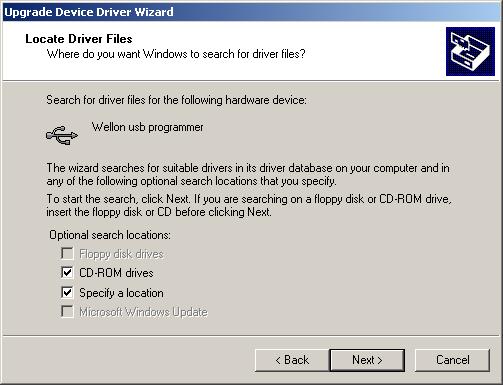
6. Select C:\Program
Files\weilei\wellon\usbsys. Press "OK", installing the
USB driver
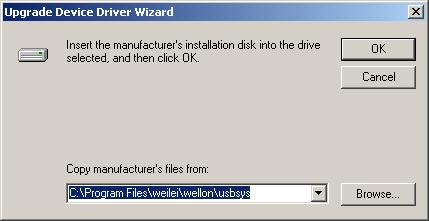
7. Finish USB
Floppy driver install.
|


